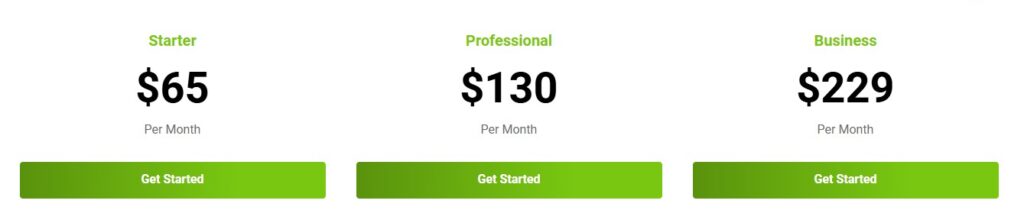Last Updated: January 17, 2025
As a construction manager, you know how crucial it is to stay on top of every detail to ensure projects are completed on time and within budget. The right construction management software can simplify your workflows and help you stay organized. But with so many options available in 2025, choosing the best one for your needs can feel overwhelming.
According to a study by Columbia Business School and Trimble, the global market for construction management software is expected to grow from $9.73 billion in 2025 to $15.20 billion by 2029, driven by the industry’s increasing need for digital solutions.
This shift towards digital tools not only streamlines project management but also makes it easier to implement smart pricing strategies for construction costs, ensuring that your projects remain profitable while meeting industry standards.
In this guide, we’ll walk you through the 10 best construction management software tools that can help you manage everything from budgets to timelines, whether you’re managing a small residential build or a large-scale commercial project.
What is Construction Management Software?
Construction management software is a powerful tool that helps project managers, contractors, and construction teams plan, execute, and oversee construction projects efficiently. These platforms help you manage tasks such as scheduling, budgeting, task delegation, and document management, all from a centralized digital hub.
Using construction management software not only boosts productivity but also minimizes errors, enhances collaboration, and ensures projects stay on track. Whether you’re working in small commercial, residential, or industrial construction, the right software can help ensure that your project runs smoothly from start to finish.
How To Find The Right Construction Management Software?
Choosing the right construction project management software is all about ensuring the tool meets your project’s needs while fitting seamlessly into your workflows. Below, we break down the essential factors to consider when making your choice:
1. Core Features
Effective construction software should include:
- Task Management: Enables you to assign tasks, set deadlines, and monitor progress in one place.
- Scheduling Tools: Helps map out project timelines with tools like Gantt charts or milestone trackers.
- Document Management: Stores key documents like contracts, permits, and blueprints in a secure, centralized location.
- Budgeting Tools: Provides clear tracking of costs and helps avoid budget overruns.
- Communication Tools: Keeps everyone connected through integrated messaging and real-time updates.
- Mobile Access: Since many team members work on-site, having a mobile-friendly platform is essential for real-time updates and management.
2. Pricing
Different software solutions come with different price tags based on features and user limits. It’s important to evaluate:
- Does the pricing align with your budget?
- Are you paying for unnecessary features?
- Is there a balance between cost and value?
3. User Feedbacks / Reviews
Look at reviews from other construction professionals to see how the software performs under real-world conditions. Reviews can reveal practical insights, such as ease of use and reliability, that aren’t always clear from marketing materials.
4. Integration Options
Your chosen software should work well with the tools you already use, whether it’s accounting systems, design platforms, or email apps. Smooth integration saves time and reduces errors.
5. Trial Periods and Free Plans
Testing the software in your workflow is critical. Many tools offer free trials or basic plans, allowing you to determine if the platform truly meets your team’s needs before making a financial commitment.
By carefully evaluating these factors, you can choose software that not only aligns with your budget but also empowers you to efficiently manage projects and deliver outstanding results.
Top 10 Construction Management Software
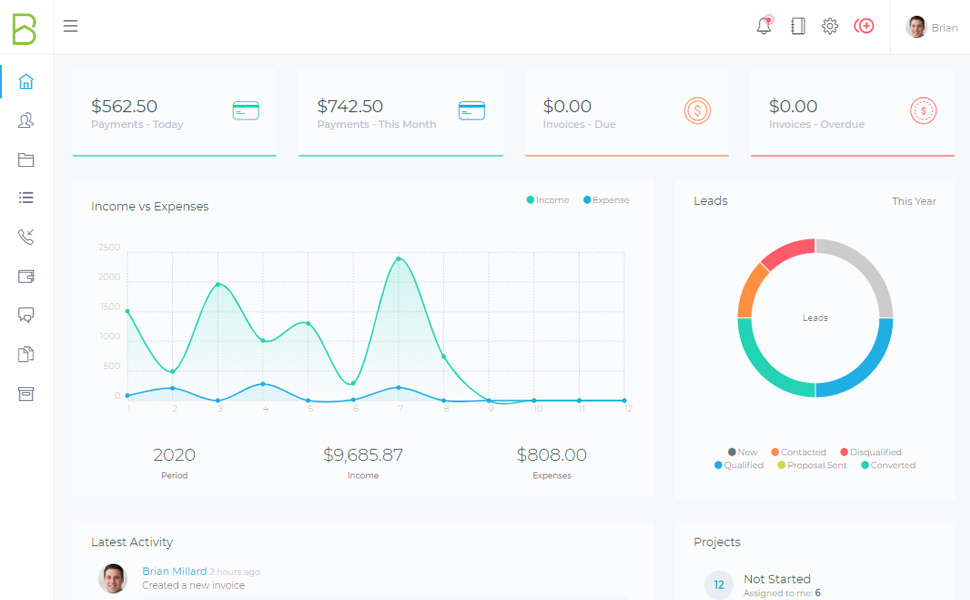
The number one construction management software for 2025 is Builtfront! Whether you’re building a small residential project or a huge commercial site, Builtfront is your go-to tool for managing everything with ease.
Why Builtfront is the Best Choice for Construction Management in 2025
Builtfront is a top-rated construction management software designed for builders, construction managers, and contractors. With project management, CRM for home builders, and team collaboration tools in one user-friendly platform, it keeps projects on track and within budget.
Builtfront has every feature a construction project manager needs.
Key Features of Builtfront
- Task & Budget Tracking: Keep track of schedules, tasks, and budgets in real-time to ensure everything stays on target.
- Integrated CRM: Manage client communications, sales leads, and project history all in one place for better client relationship management.
- Team Management: Use real-time messaging, file sharing, and task assignments to enhance team coordination.
- Document Management: Securely store and access important documents like blueprints and contracts.
- Time Tracking: Log project hours and manage resources efficiently to improve team productivity.
- Project Overview: Get a clear snapshot of all projects with progress tracking, task updates, and financial monitoring.
- Real-Time Updates: Stay informed with instant notifications on project changes and progress.
Pros
- User-Friendly Interface: Builtfront is designed with simplicity in mind, making it easy for teams to get started without a steep learning curve.
- All-in-One Platform: From project management to CRM and team collaboration, Builtfront offers everything you need in one place, saving time and effort.
- Customizable Features: Tailor the platform to fit your specific needs with customizable permissions, templates, and workflows.
- Affordable: Builtfront delivers powerful construction management tools at a competitive price, making it a great value for businesses of all sizes.
- 14-Day Free Trial: Try Builtfront risk-free to see how it fits your needs before committing to a plan.
Pricing & Plans | FREE Trials
Builtfront offers contractors flexible pricing plans suitable all businesses whether big or small. But you can also try the free 14-day trial it offers to see how it fits your needs.
Reviews
Mark P. – Construction Manager, BuildCo

“We’ve been using Builtfront for six months, and it’s really made a difference. It’s easy to use, and having project management and CRM in one place has saved us a ton of time.“
Emma L. – General Contractor, GreenBuild

“Builtfront has been a real game-changer for us. Everything is tracked in real-time, which makes managing budgets, timelines, and communication so much easier.”
2. Procore
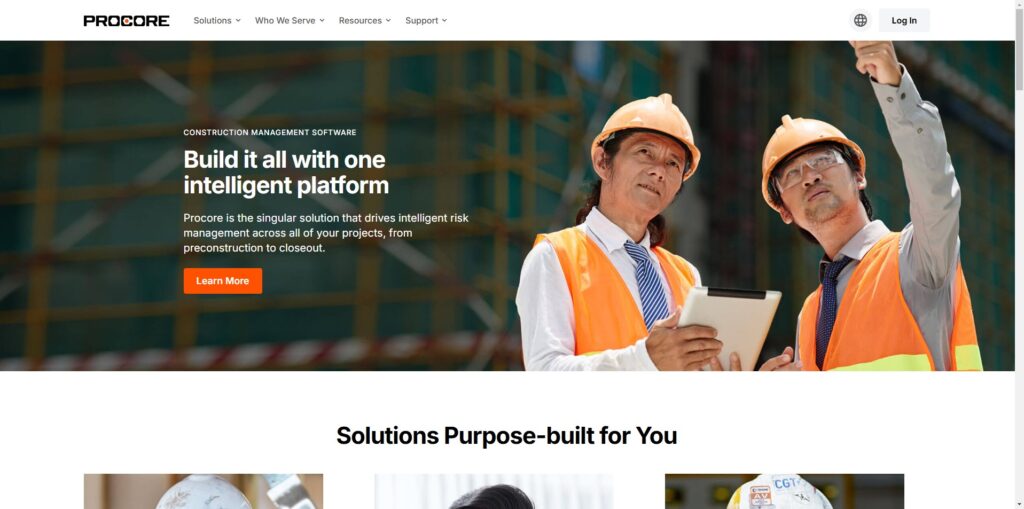
Procore is a known name in the construction management software space, trusted by many builders and contractors for its project management tools.
While it’s a popular choice, it may not always be the ideal solution for everyone, especially when compared to other options like Builtfront, which offer a more straightforward and budget-friendly alternative.
Key Features of Procore
- Project management tools to track tasks, timelines, and budgets in real-time.
- Financial management features for budgeting, invoicing, and cost tracking.
- Quality and safety control features to monitor standards across the job site.
Pros
- Wide adoption across the construction industry, making it a trusted choice for large-scale projects.
- Comprehensive features that cover everything from budgeting to safety.
- Integration with other popular tools like accounting and BIM software.
Limitations
- The interface can be complex, especially for new users or smaller teams.
- Expensive pricing, which might not be suitable for smaller companies or simple projects.
- Overwhelming feature set, with many tools that may not be necessary for every project.
Pricing & Plans | FREE Trials
Procore offers custom pricing based on your project needs and business size.
3. Buildertrend
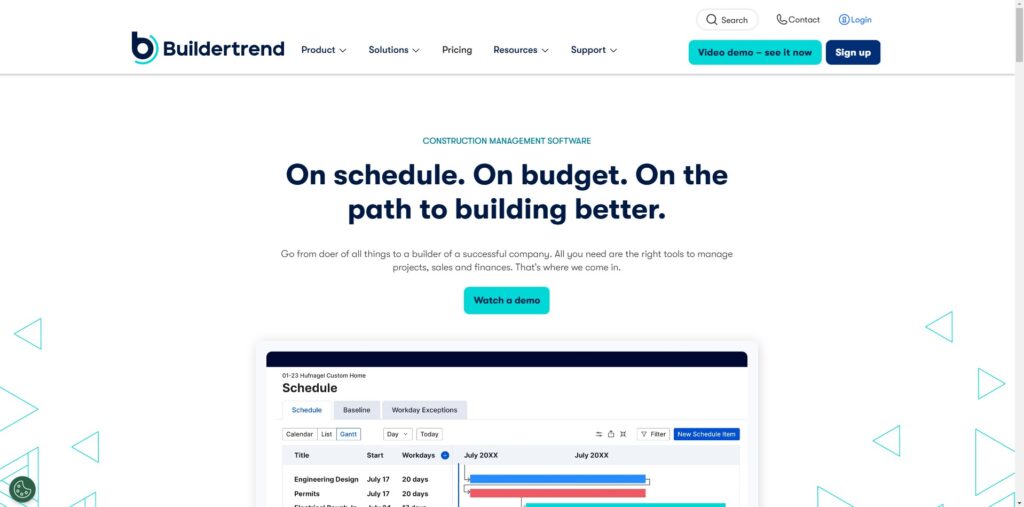
Buildertrend is construction management software that helps with scheduling, budgeting, and team management. It’s used by various businesses, from small teams to larger contractors, to streamline project management.
Key Features of Buildertrend
- Monitor tasks, budgets, and timelines in real-time across all projects.
- Generate custom reports tailored to your project’s needs and share them with stakeholders.
- Use built-in messaging, file sharing, and collaboration tools to keep your team connected.
Pros
- Consolidates all essential tools in one platform, reducing the need for multiple systems.
- Adapts to businesses of any size, from small teams to large enterprises.
- Offers dependable customer support with 24/7 phone assistance.
Reviews
- New users may need time to get familiar with all features and navigation.
- Pricing can be a concern for smaller businesses or projects with limited budgets.
- The wide range of features may feel overwhelming for simpler projects.
Pricing & Plans | FREE Trials
- Essential plan ($499/month per team)
- Advanced plan ($799/month per team)
- Complete plan ($1,099/month per team)
4. CoConstruct
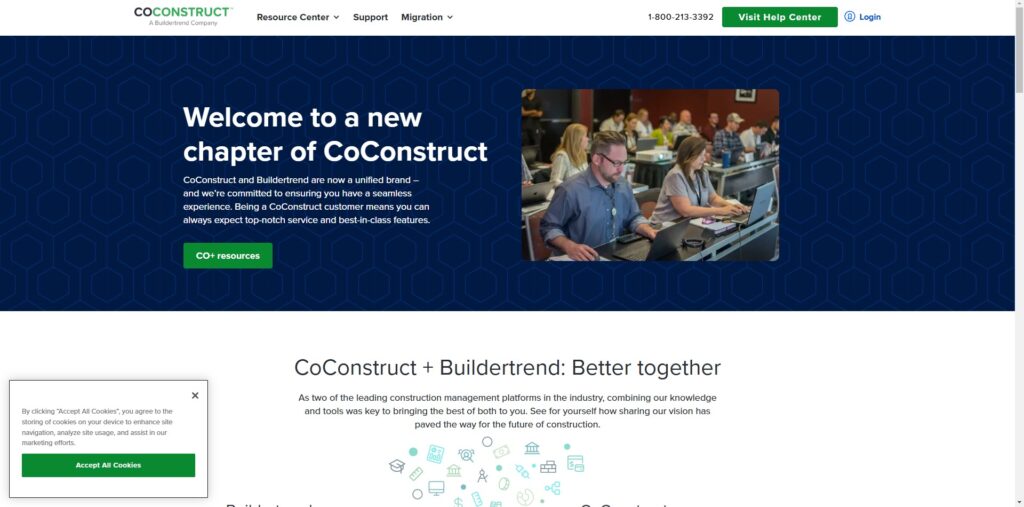
CoConstruct is a construction management software made for custom home builders and remodelers. It simplifies project management with features for budgeting, scheduling, and client communication.
Key Features of CoConstruct
- Track tasks, schedules, and activities with drag-and-drop functionality that updates in real time.
- Manage budgets and estimates, and integrate easily with QuickBooks for financial tracking.
- Stay connected with your team and clients via in-app messaging, updates, and notifications.
Pros
- Perfect for custom home builders and remodelers, with tailored features for personalized projects.
- Mobile app lets your team stay updated from the job site, making coordination simple.
- Great customer support, including comprehensive onboarding to help you get started quickly.
Limitations
- Pricing starts at $199/month, which might be a bit much for smaller teams.
- Integration with QuickBooks adds extra costs, which could be a downside if you don’t use it already.
- The feature set can feel overwhelming for those looking for simpler project management.
Pricing & Plans | FREE Trials
- $199/month
- 30-day money-back guarantee
- No free plan available
5. PlanGrid
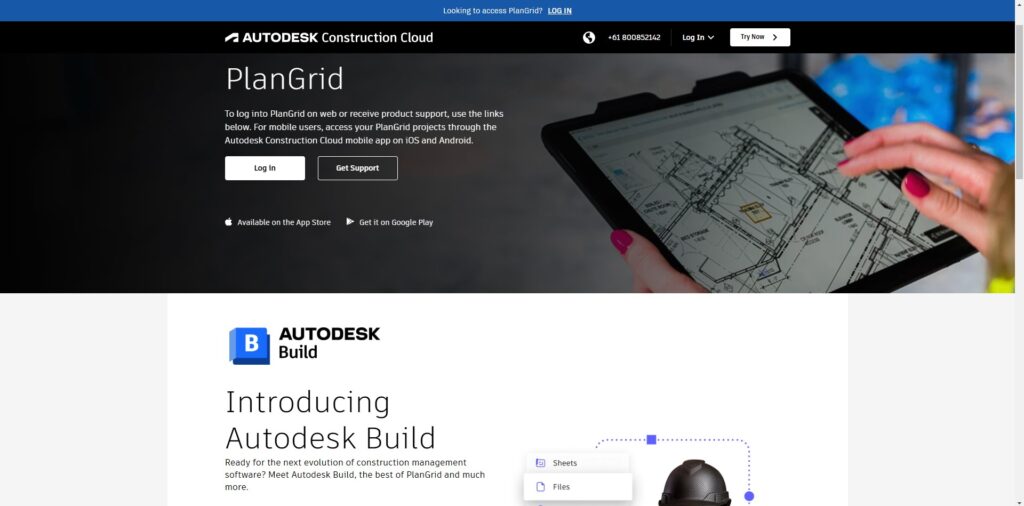
PlanGrid is a comprehensive construction management software designed to streamline document management, collaboration, and project workflows. It helps construction teams maintain up-to-date blueprints, track progress, and communicate effectively.
Key Features of PlanGrid
- Manage blueprints, documents with version control and updates.
- Access critical data offline to keep work moving.
- Collaborate via messaging, notifications, and file sharing.
Pros
- Robust document management and version control for teams.
- Offline access for reliable on-site work.
- Flexible plans that scale with project size and team needs.
- Excellent customer support through phone, live chat, and email.
- Suitable for small to large projects and businesses.
Limitations
- New users may find the learning curve steep if they’re unfamiliar with construction software.
- Pricing may be too high for small teams or businesses with limited budgets.
- Advanced features may overwhelm smaller teams or projects.
Pricing & Plans | FREE Trials
- Nailgun plan: $49/month (550 sheets, unlimited projects, photos, and documents)
- Dozer plan: $69/month (5,000 sheets, unlimited projects, photos, and documents)
- Crane plan: $139/month (unlimited sheets, unlimited projects, photos, and documents)
- Free Trial available.
6. Fieldwire
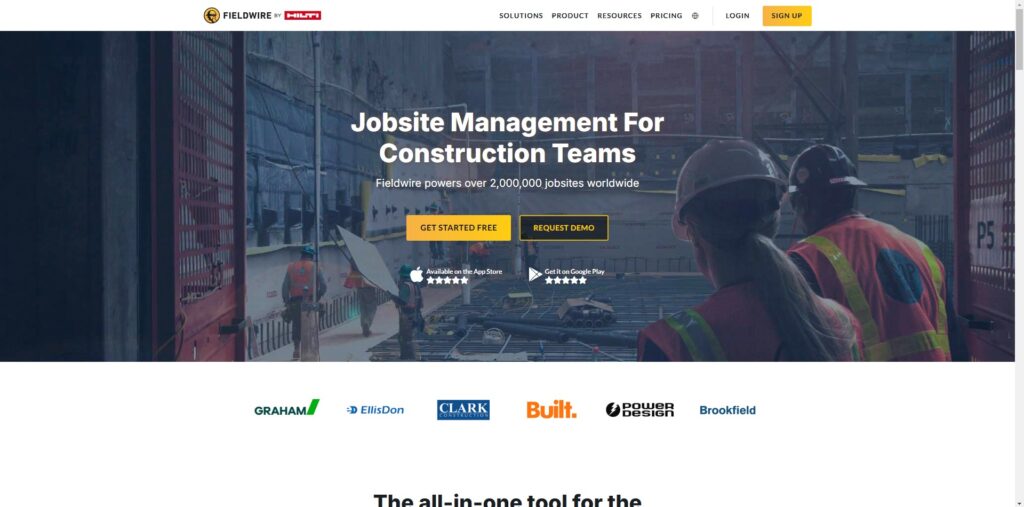
Fieldwire is a comprehensive jobsite management platform designed to enhance collaboration between field and office teams. It’s particularly useful for improving communication and tracking project progress across construction sites.
Key Features of Fieldwire
- Manage tasks, assignments, and track progress from anywhere.
- Add photos, markups, and annotations for better on-site communication.
- Integrate with Dropbox, Google Drive, and other tools for easy file management.
Pros
- Streamlines jobsite management and communication.
- Simple interface, easy for both field and office teams.
- Mobile-friendly for on-the-go updates and accessibility.
Limitations
- Advanced features are in higher plans, costly for small teams.
- Mobile performance may struggle in low-service areas.
- New users may face a learning curve with complex features.
Pricing & Plans | FREE Trials
- Basic plan (Free, limited to 5 users and 3 projects)
- Pro plan ($39/month per user, billed annually)
- Business plan ($59/month per user, billed annually)
- Business Plus plan ($79/month per user, billed annually)
7. Smartsheet
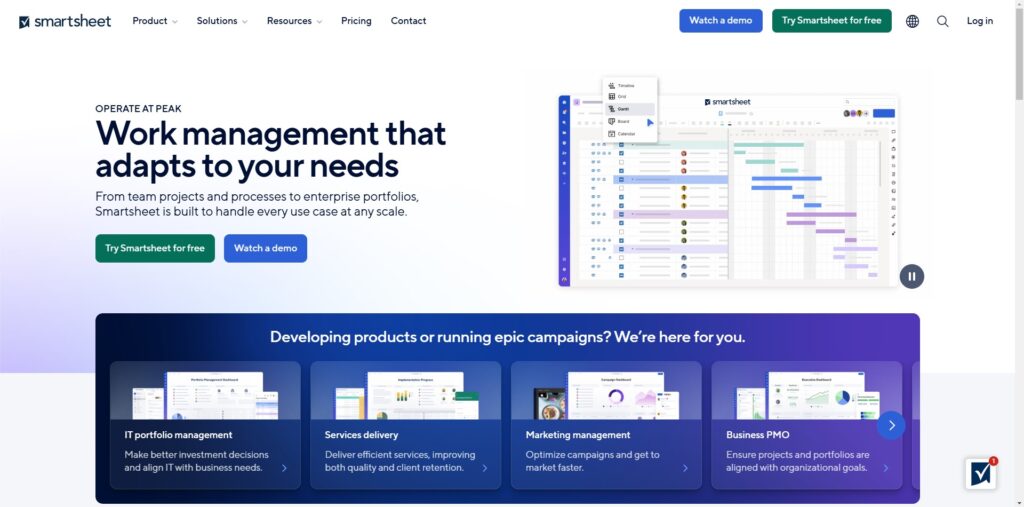
Smartsheet is a collaborative work management tool that helps construction teams manage projects, track tasks, and organize resources using a familiar spreadsheet interface. It’s perfect for teams that value flexibility and customization.
Key Features of Smartsheet
- Organize tasks, track timelines, and visualize progress.
- Track resources, budget, and milestones with reports.
- Use templates to save setup time.
Pros
- Affordable pricing that scales with your team.
- Simple, Excel-like interface for ease of use.
- Strong integration options with tools like Google Drive, Office, and Slack.
Limitations
- Steep learning curve for new users.
- Lacks advanced tracking for large projects.
- Reporting features need improvement.
Pricing & Plans | FREE Trials
- Free plan (Limited features, up to 2 users)
- Pro plan ($7/month per user)
- Business plan ($25/month per user)
- Enterprise plan (Contact for a custom quote)
8. BuilderStorm

BuilderStorm is a cloud-based project management solution designed to streamline construction workflows, including project documentation, scheduling, and collaboration. It is a versatile tool suited for various construction sectors, including general contractors, landscapers, and design-build firms.
Key Features of BuilderStorm
- Manage multiple projects with easy access to archives.
- Use interactive tools for as-built drawings on devices.
- Track real-time timesheets for accurate payroll and costs.
Pros
- Integrates seamlessly across devices and browsers.
- Cloud-based, eliminating storage and server costs.
- UK-based support team available for setup and troubleshooting.
- Free trial to evaluate before commitment.
Limitations
- Learning curve when assigning user permissions or managing projects.
- Document viewing permissions could be more granular for complex workflows.
- Project photo upload can sometimes be slow.
Pricing & Plans | FREE Trials
- Starting price: $1,500/year
- Free trial: Available
10. Buildern
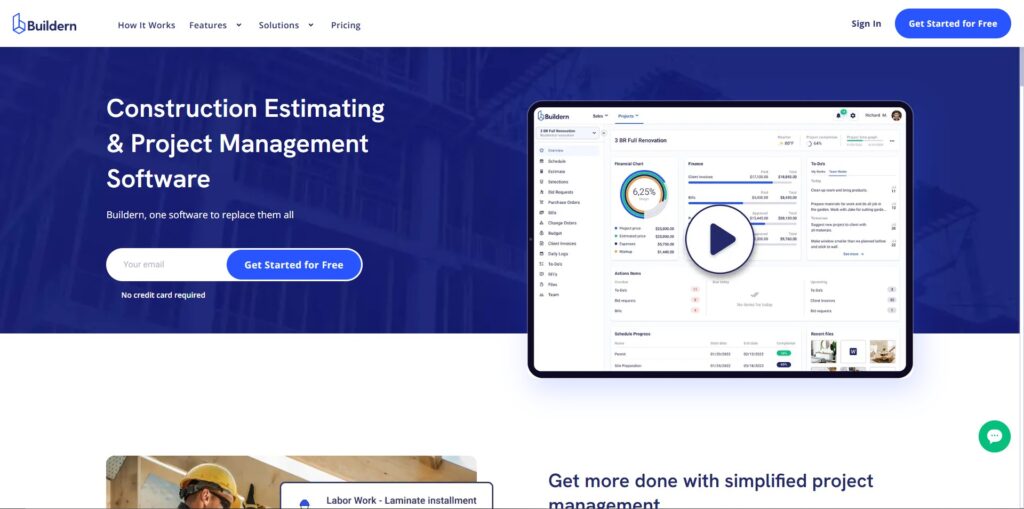
Buildern is a construction management software that helps streamline construction workflows from project estimation to budgeting. It offers a range of tools for financial management, team collaboration, and document management.
Key Features of Buildern
- Manage projects from estimating to invoicing.
- Collaborate via document sharing and messaging tools.
- Integrates with QuickBooks and Xero for easy invoicing.
Pros
- Simplifies budgeting and cost tracking for projects.
- Offers customizable features to meet specific project needs.
- Supports project estimation, helping users create accurate cost estimates.
Limitations
- The software may take some time to set up, especially for new users unfamiliar with its features.
- It’s pricier than other tools, making it more suitable for larger teams or projects.
- The wide range of features may feel overwhelming if you only need basic project management tools.
Pricing & Plans | FREE Trials
Starter Plan – $250/month
Professional Plan – $400/month
Enterprise Plan – Custom Pricing
Start Managing Construction Projects with Builtfront Today
Managing construction projects involves meeting tight deadlines, staying within budget, and ensuring quality. But without the right tools, managing the complexities of construction projects can become overwhelming.
That’s where Builtfront comes in.
With Builtfront, you can streamline your processes, collaborate seamlessly with your team, and keep every aspect of your project under control. Builtfront provides everything you need in one simple-to-use platform.
Don’t let complicated software hold you back. Builtfront offers a user-friendly solution designed to fit projects of any size, ensuring you can stay on top of your goals.
Get started with Builtfront’s best construction management software today and achieve your project goals without the stress!
Try it for free and see the difference for yourself!